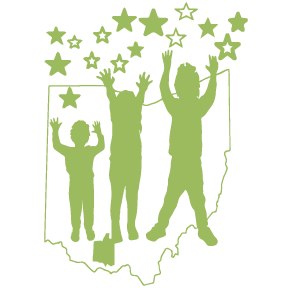Google Apps Password Change
In order to change your Google password, you will need to update your Windows/domain password, by logging into a district computer. DO NOT change your Google Apps password on Gmail.
To update your Windows/domain password:
Log into a district computer
Press CTRL ALT and Delete all together on your keyboard
Choose "Change a Password" from the menu shown
Enter your old password and new password in the boxes indicated
Once completed, your Windows/domain and Gmail passwords will be synchronized.
If you have any problems contact the Technology Department.
Thank you!